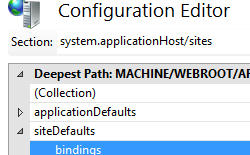
The element of the element allows you to configure the information required for requests to communicate with a Web site.
You can configure binding information when you create a Web site, or you can edit the binding information after you create the site. Binding information includes the protocol that clients use to communicate with the site, the site's IP address, the port number, and a host header.
The element contains two attributes to configure the binding information: bindingInformation and protocol. The bindingInformation attribute contains the IP address, the port number and, optionally, the host header for the site. The protocol attribute defines the protocol to use to communicate with the site.
| Version | Notes |
|---|---|
| IIS 10.0 | The element was not modified in IIS 10.0. |
| IIS 8.5 | The element was not modified in IIS 8.5. |
| IIS 8.0 | The sslFlags attribute was added to specify the binding used for Secure Sockets Layer certificates. |
| IIS 7.5 | The element was not modified in IIS 7.5. |
| IIS 7.0 | The element of the collection was introduced in IIS 7.0. |
| IIS 6.0 | The collection replaces sections of the ServerBindings property on the IIS 6.0 IIsWebServer metabase object. |
The element is included in the default installation of IIS 7 and later.
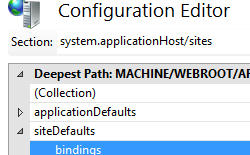
You can add default elements within the element in the section of the ApplicationHost.config file.
| Attribute | Description |
|---|---|
| bindingInformation | Required string attribute. |
| Value | Description |
|---|---|
| 0 | The secure connection made using an IP/Port combination. Only one certificate can be bound to a combination of IP address and the port. |
| 1 | The secure connection made using the port number and the host name obtained by using Server Name Indication (SNI). |
| 2 | The secure connection be made using the centralized SSL certificate store. |
| 4 | Disable HTTP/2. |
| 8 | Disable OCSP Stapling. |
| 16 | Disable QUIC. |
| 32 | Disable TLS 1.3 over TCP. |
| 64 | Disable Legacy TLS. |
Centralized SSL certificate support enables creating a centralized certificate store that can contain multiple certificate files. The certificate files can be named to correspond to the host names that they contain. This enables creating a binding that only requires a port, rather than an IP/port or a host name/port combination. When a request comes in, IIS matches the port, determines the host name from the request, and searches the centralized certificate store for a certificate file with a matching name. It uses that certificate.
With a Server Name Indicator (SNI), the host name is exchanged as part of the SSL handshake. SNI is enabled in the Add Site Binding dialog box when adding a binding with a type of HTTPS. This is useful for SSL connections that host multiple servers on a single network address.
The following configuration sample specifies the default bindings options for IIS 7.